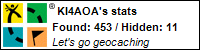I ran into a little struggle trying to save a live stream web video that was utilizing the JWplayer 7.12.11. I tried every chrome and firefox downloader add in and came up empty handed. Through digging and looking I discovered that it was using a m3u8 playlist to manage the video file fragments.
Website with video stream I was trying to save: http://hopenow.tv
1. use firefox, developer tools to find the url to the actual page that has the JWplayer embedded, which was: http://trbcmedia.com/live/43stream.php
2. download youtube-dl from https://rg3.github.io/youtube-dl/
3. ran command: youtube-dl http://trbcmedia.com/live/43stream.php -j
4. look through the data and choose the appropriate manifest url that ended in .m3u8 which in my case was http://live-cache.trbcmedia.com/TRBC-Edge/smil:43.smil/playlist.m3u8
5. ran command: youtube-dl http://live-cache.trbcmedia.com/TRBC-Edge/smil:43.smil/playlist.m3u8
6. After letting it go until the content that I wsnted played, I pressed ctrl+c and renamed the xxxx.mp4.part file to xxxx.mp4
7. Profit!
Sunday, December 24, 2017
Subscribe to:
Posts (Atom)